Great news.. Asus is partnering with Disney to create the cute Disney Netpal Netbook -- a mini notebook designed specially for kids. And yes, it will be available in floral “Princess Pink” color that will definitely appeal to any little budding princess!
Also known as Asus MK90 and MK90H, the Netpal will have an 8.9-inch LED-backlit screen with a 1,024 x 600 resolution, and runs on an Intel Atom N270 CPU, with 1GB of DDR2 RAM. While the specs are pretty similar to the adult netbook, netpal does come with some kids friendly features such as the spill-proof keyboard, ShockShield protection that will save data in a fall, the Magic desktop kid friendly gadget tray which has a 2D menu visibly showing Disney email, a Disney browser (set to a Jones Brother and Hannah Montana littered homepage no less), and the Disney Magic software that allows parents to restrict kids from getting into the full XP operating system, control usage time and block Web sites.
According toLaptop Magazine, the Netpal looks very much like the Eee PC 1008HA Seashell netbook, but has been given a kiddy makeover complete with pink swirls. Also, it has a Mikey Mouse shaped webcam on the top bezel which makes it looks really cute. The netbook will be released in summer for a price of $350 at Toys ‘R’ Us and The Disney Store.
Friday, January 15, 2010
ASUS
Asus Partnering Disney To Release Princess Pink Netbook
Samsung
SAMSUNG N130 AND N140 GET WINDOWS 7 UPGRADE
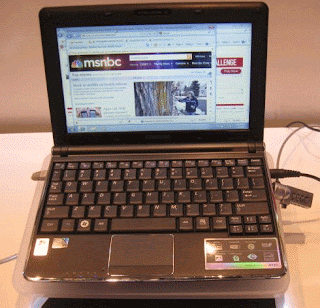
Samsung’s existing netbooks the N130 and N140 has received a minor update. The computers will now ship with Windows 7 Starter Edition. The updated N130 will be called N135. The N140 hasn’t even undergone a name change.
Except for the OS, the N135 has the same specifications as the N130: the netbook has an Intel Atom N270 CPU, 1 GB of RAM and a 160GB hard drive. While the N130 runs Windows XP, the N135 runs Windows 7 Starter. The Samsung N140 is also now available
with Windows 7 Starter.
Windows 7 is fast replacing Windows XP as the preferred OS for netbooks. While the new OS runs just as well as Windows XP on netbooks, the Windows 7 Starter Edition has many limitations. For instance, you can’t even change the background image.
Thursday, January 7, 2010
PANASONIC
PANASONIC CF-W7 REVIEW
 Notebooks are famous throughout the globe, whereas toughbooks are gaining more and more appreciation from many sides. It is the sleek and compact look that gives the toughbooks a higher degree of attention. Panasonic laptops generally targets constructions workers, but are soon becoming popular among young chaps. The latest Panasonic Toughbook CF-W7 will be available in the market by end of February at around £1,500, which is highly intended on business people
Notebooks are famous throughout the globe, whereas toughbooks are gaining more and more appreciation from many sides. It is the sleek and compact look that gives the toughbooks a higher degree of attention. Panasonic laptops generally targets constructions workers, but are soon becoming popular among young chaps. The latest Panasonic Toughbook CF-W7 will be available in the market by end of February at around £1,500, which is highly intended on business people Design
The case itself speaks for the design and the quality. The big display hinge along with the battery is the dominant feature in the design. The look is very decent and the speakers that are present on the either side below the screen are indeed different and they look decent. The Toughbook CF-W7 tips the scales at a Kylie-esque 1.2Kg. After you open a lid you'll find a comfortable Qwerty keyboard that is spill resistant. The mouse is far smaller than one you'd get on any ordinarly laptops, so you need to use more finger strokes than you may actually use on laptops with larger trackpad surfaces. The DVD rewriter drive is accessible to the right side of the mouse, and is a rather bizarre flip-up model, which is reminiscent of a car bonnet.
Performance
The Panasonic CF-W7 is as sluggish as weekday morning full rush hour traffic. Its low-end CPU and the questionable RAM space may hep it stutter to an underwhelming PCMark05 of 908 in total. 3DMark06 returned a score of 112 that is more analytic of an asthmatic than any usual laptop. The outcome of such slow processing power is long battery life. The CF-W7 kept gulping away for about 308 minutes in our BatteryEater test that is actually over five hours. With extremely restrained usage and least screen brightness, we would estimate this laptop could last for couple of hours more.
Conclusion
Panasonic Toughbook CF-W7 is a great and packed in device for household, family and small office purposes.
Pros
+ Attractive Design
+ Sturdy
Cons
- Expensive
- Poor performance quality
PANASONIC
TOUGHBOOK CF-Y5 IS THE NEWEST ENTRY IN BUSINESS LAPTOP FOR PANASONIC - REVIEW
 The Toughbook CF-Y5 is Panasonic's newest launch into the business rugged-notebook market where businesses may not mind investing a little bit more for something that will last and worth spending.
The Toughbook CF-Y5 is Panasonic's newest launch into the business rugged-notebook market where businesses may not mind investing a little bit more for something that will last and worth spending.Design
The primary things we notice in this notebook is its weight. Including the power supply unit the laptop weighs just about 1.95kg, which is superb for a 14.1 inch LCD based laptop with a build in DVD writer. The CF-Y5 is also splash-resistant andPanasonic just stamps authority with this kind of feature laded onto the system. The laptop can also be dropped from an elevation of 30cm, although this isn't spectacular by any sense where in most casesnotebook falls are likely to be from a desk more than double the height specified.
Performance
At the notebook's heart lies a low-voltage Core Duo L2400 processor pumping at 1.66GHz with 2MB L2 memory cache. Although this dual core chip may appear obsolete next to Core 2 Duo processors with 4MB memory cache, low-voltage Core 2 Duo chips have just recently started to appear public so it's no shock to see the CF-Y5 shipping with this CPU. Performance is ample for the majority of system tasks. The laptop scored a real disappointing score of 2,547 in PCmark05.
Despite its tough-guy gestures, the CF-Y5 is a very attractive laptop. As on the CF W5, the circular mouse pad is small but it performs really well. The 14.1 inch LCD screen has a native resolution of 1,400x1, 050 pixels giving a bigger desktop real-estate for documents. Unlike the CF-W5 and other tough books the backlight bleed, which results in an apparent gradient of color near the foot of a screen, is barely seen on this model.
The screen is powered by Intel GMA950 graphics chip set that dynamically propels with up to 224MB of system memory. The abounding 512MB of DDR2 553MHz Ram is parsimonious and we'd prefer 2GB at this price range; an upgrade to at minimum1GB is definitely recommended. A 60GB shock resistant hard disk drive is also added, while just a single slot is provided for PC card and SD cards.
The keyboard is inspiring for a notebook of this size. An in built 3G HSDPA slot for mobile broadband can be included, but the price then hikes to a heart-jabbing £2,260.
Overall
Panasonic CF-Y5 seems to be a costly effort. The pricing is too high; we would have loved to see the notebook be facilitated more for this demanding price. With decent display, and very minimal gaming features possible, this leaves very little to be admired about.
Pros
+ Design
+ Less weight of jusT 1.95kg
+ Inspiring Keyboard
Cons
- Too pricey
- 512 MB Ram never a great performance statement
- Least connectivity options
TOSHIBA
TOSHIBA ANNOUNCES TOUCH SCREEN NOTEBOOKS SATELLITE M505 AND U505

Toshiba has announced the launch of two touch screen notebooks. These devices will run on Windows 7.
The new touch screen notebooks will be called Satellite M505 and Satellite U505. Both notebooks will feature the Toshiba LifeSpace software package which provides users with a ‘Bulletin Board’ full of ‘touch’ features. Another useful feature is the ‘ReelTime’ software which gives a visual history with which users can find files based on when they were opened.
The M505 comes with a 14 inch display. It is due to be released on October 22nd. It will be powered by an Intel Core 2 Duo T6600 2.2GHz processor, integrated 4500MHD graphics, 4GB RAM and a 500GB HDD. The U505 is due to be released on November 1. It will have a 13.3 inch display with similar specifications.
The M505 is expected to cost around $949.99, while the U505 will sell for $1,049.99.
TOSHIBA
TOSHIBA NB305 NOW AVAILABLE IN CANADA

These days almost every netbook maker is busy slipping out their Pine Trail powered netbooks. Toshiba is no different. The company has sent some units of its NB305 to a Canadian online retailer. There is no official press release though.
The Toshiba NB305 is available in a blue and brown color design. In design it isn’t much different from the NB205. Specs are as follows:
Processor: Intel Atom N450 clocking at 1.66 GHz
Graphics: GMA 3150 graphics
Display: 10.1 inch display with 1024 x 600 pixels
Memory: 1 GB of RAM
Storage: 250 GB HDD spinning at 5400
Connectivity: WiFi 802.11b/g/n, Ethernet 10/100, Bluetooth 2.1 + EDR
There are 3 USB 2.0 ports, VGA, SDHC reader, 0.3 mega pixel webcam, headphone and microphone jacks. The 6 cell battery is expected to provide up to 11 hours of uptime. The netbook runs Windows 7 Starter.
MSI
MSI ANNOUNCES WIND NETBOOKS WITH PINE TRAIL CHIPS

MSI is making a comeback in the netbook scene. The company has announced a range of netbooks based on the Pine Trail chips. Not much information regarding the specifications is available now, but one or two models are expected to be powered by CULV processors.
The upcoming range of netbooks includes the MSI Wind U130, Wind U135, Wind U140 and Wind U160. The U130, U135 and U140 will have 10 inch displays. In design the U130 and the U135 will be similar to the U100. The U140 will have the same chassis as the U123. As for the U160, the only available information is that it will have an ultra-thin chassis.
MSI
MSI WIND U135 PRODUCT PAGE GOES LIVE

The MSI Wind U135 product page has gone live. The notebook is yet to hit the market, but it made the review rounds in the US before Christmas.
The Wind U135 looks similar to the original MSI Wind. But it has a larger trackpad and a chiclet style keyboard. The netbook delivers good performance, and at just $329, it is cheaper than its competitors from the Asus and Samsung stable. 6-cell battery gives around 5.5 hours of up time.
The official MSI Wind U135 specs are as follows:
Display: 10 inch with 1024 x 600 pixels
Processor: 1.66GHz Atom N450 processor
Chipset: Intel NM10
Graphics: GMA 3150 graphics
Memory: 1 GB of RAM
Storage: 160 GB hard drive
Weight: 1.2 kg
Other features include VGA, 3 USB 2.0 ports, audio jacks, LAN, Wi-Fi 802.11b/g/n, Bluetooth, 1.3 Mega pixel webcam, Windows 7 Starter.
GETAC
GETAC 9213 REVIEW

Getac known for its super-rugged notebooks has entered the business notebook market with the Getac 9213. This is a thin and light 13.3 inch model business notebook with prices starting at $1,799.
System configuration
OS: Windows Vista Business (SP1)
Processor: Intel Core 2 Duo SU9400 (1.40GHz, 800MHz FSB, 3MB Cache)
Memory: 3GB DDR2 RAM (2GB x 1GB)
Storage: 160GB Fujitsu 5400rpm HDD
Optical Drive: DVD+/-RW
Wireless: Intel 5300AGN, Bluetooth 2.1
Graphics: Intel X4500M Integrated
Built-in web camera
One of the nicest features of this notebook is its keyboard which is very comfortable to type on. There are 3 USB ports, LAN, analog and digital audio ports and VGA. Expansion slots include an ExpressCard/34 slot and SDHC multi-card reader. The speakers work well for VOIP applications but not so great for music and video
Performance
Performance is similar to those offered by Lenovo ThinkPad X301 and Toshiba Portege A605. The notebook can perform day-to-day jobs like word processing, surfing the web, or watching video. The notebook comes with integrated intel graphics and a power-saving Intel SU9400 Core 2 Duo processor. The average battery life is 4.5 hours.
Pros:
Excellent looks and competent build quality
Great keyboard
Cons:
expensive
GETAC
GETAC'S NEW 9213 BOTH STYLISH AND RUGGED

Getac’s 9213 laptop is aimed at businesses. It is both stylish and rugged. Rugged notebooks are known for their durability and ability to survive in unfavorable conditions like high pressure and temperature.
Getac 9213 isn’t built to compete with Panasonic’s Tough book, but it has a lot of good features such as Magnesium alloy chassis and case, shock-mounted hard disk, encased LCD display, spill resistant keyboard and touchpad. The notebook can withstand shock and drop. Other plus points are its lightweight and good battery life.
Specifications
Processor: Intel Core 2 duo (Penryn) Ultra Low Voltage SU9400 1.40 GHz Processor
Memory: 3 GB of DDR2 RAM
HDD: Up to 250 GB HDD
Graphics: Intel GS45 onboard graphics chip
Display: 13.3-inch LED Backlit WXGA display
Weight: 3.75lbs
Getac 9213 supports Intel Ultimate Wi-Fi Link 5300 and Bluetooth. There is a TPM security module for enhanced security and 1.3 megapixel webcam. Optional features include a 3.75G HSUPA module and fingerprint reader. The estimatedbattery life is 8 hours. Prices start at $1799.
Dell
DELL UPDATES ITS INSPIRON MINI 10

It is raining Pine Trail netbooks. Dell hasn’t announced any new netbook with the Atom N450 chipset, but it has decided to refresh its Inspiron Mini 10 series with a newer design and the brand new processor. The redesigned netbooks will have a textured smudge-resistant palm rest and sculpted keys. They will be powered by Intel’s latest Pine Trail Atom N450 processor. Both 3 cell and 6 cell battery options are available. Dell claims that the 6-cell battery will provide up to 9.5 hours of uptime, thanks to the better power efficiency of Atom N450. The netbooks will run Windows 7 Starter Edition. For storage there is a 250GB hard drive. Other features include HDTV tuner (optional) and GPS.
Pricing and Availability
The updated Inspiron Mini 10 is expected to be available in early January. The base version will start at $299.
Dell
Dell Latitude E4200
 Screen Size: 12.1”
Screen Size: 12.1”Battery Life: 4 Hours
Operating System: Windows XP / Windows Vista Home Basic / Windows Vista Business
Weight: 2.2lbs
Dell has recently released an incredibly lightweight and portable system named the Adamo, which boasts some fairly impressive design detail and interesting specifications. The reason it isn't in this list is because it's priced ridiculously high even for a small laptop. For those looking towards Dell, the latitude remains as ever the best choice between value and performance, and the E4200 is no different.
The E4200 is slightly more of a professional system than some of the others we've looked at, and this ethos is echoed in the systems design. It's bold, practical and refreshingly angular in a world that's obsessed with curves. It's also one of the most solid systems we've seen and at 12" this is quite an accomplishment. It may not hold up to companies like Lenovo, Sony or Apple when it comes to style, but it's not ugly either. The only stumbling point some people may have is that the systems 6-cell battery sticks out from the back of the system quite a long way. It sounds worse than it looks, though!
For a 12" laptop it's quite surprising to not see an optical drive installed, and the options provided by Dell are expensive and not including in the base price of the system, which will be a turn off to some. There's also no integrated webcam which is a standard for most small laptops released today, although perhaps not a necessity for most users. It's an interesting thing to exclude considering the business focus of the E4200, but a webcam wouldn't have fit amongst the bezel on the top of the system.
The E4200 features a high quality full sized laptop keyboard and a responsive touchpad, not surprising considering solid and tactile controls have become a trademark of the modern Latitude range. The system is very configurable so if you want to save money by removing features such as mobile broadband you've got the option.
One of the more unique features of the E4200 is its secondary OS. Yes, it’s not uncommon in small laptops, but it's usually reserved for the much smaller netbooks and it's refreshing to the see the OS in a larger system. Much like most instant-boot secondary systems, Dell's 'Latitude ON Reader' provides a much longer battery life than Vista could hope for while giving users quick access to the internet, instant messaging and document viewing.
Battery life on the system manages around 4 hours on heavy load, quite an impressive result considering the size and brightness of the screen. The SSD only drive makes the system speedy even using a comparatively slow 1.4 GHz CoreDuo CPU. Combined with its sturdy design and excellent software options the E4200 is a stunning choice, provided you can live without a DVD drive. Prices range from $1000 - $2000 depending on the wide variety of options available.
Lenovo
LENOVO IDEAPAD U1 TABLET WITH A DETACHABLE SCREEN

Tablet PCs usually have a display that you can swivel and fold down over the keyboard. But the Lenovo IdeaPad U1 tablet is different. It comes with an 11.6 inch detachable screen. Another interesting feature is that the tablet portion of U1 has a secondary processor in it.
The IdeaPad U1 can function as both a notebook and a tablet. In the laptop mode the device has a CULV processor and runs Windows 7. Other features include 4 GB of RAM, 2 USB ports, HDMI and VGA. Up to 128GB of SSD is also available for storage. Now what if you want to use the device in the tablet mode? Well, just detach the screen and you will have a fully functional touch-screen tablet PC powered by a Qualcomm Snapdragon ARM-based processor, 512MB of RAM and a 16GB of flash memory. The tablet version runs Skylight Linux, a custom OS developed by Linux.
The IdeaPad U1 weighs around 3.8 pounds. The detachable tablet alone weighs 1.6 pounds. The battery, WiFi, 3G and Bluetooth are all tucked away in the tablet. In the laptop mode you will get around 6 hours of uptime and in the slate mode you will get more. Prices start at $999.
Lenovo
Lenovo IdeaPad U110
 Screen Size: 11.1”
Screen Size: 11.1”Battery Life: 3 Hours / 1.5 Hours (depending on battery)
Operating System: Windows Vista Home Premium
Weight: 2.42lbs / 2.92lbs
The Lenovo is perhaps the PC world's answer to the Macbook Air. It's incredibly stylish, thin and lightweight. Its 11" screen strikes a good balance between screen size and weight. Its size makes the system one of the smallest 'ultrathin' laptops, only an inch bigger than the larger netbooks. Despite weighing only 3.1 pounds with its 4-cell battery included, the U110 is one of the most sturdy feeling machines around thanks to its aluminium cover and case.
With the size comes an interesting 1366x768 native resolution which allows the laptop to fit an impressive amount of onto its small screen. The display is sharp and bright. Unfortunately the screen is very reflective much like many of its competitors, so while it looks great at the right angle, it's far from ideal for using in direct sunlight. 1,366 is also a high resolution for an 11" screen so everything appears quite a bit considerably smaller than you might be used to on other small laptops. Despite all this, the overall design and clarity of the screen make up for any real shortcomings of the system.
The Lenovo’s option to use a low-voltage version of Intel’s trademark Core 2 Duo chip means the system isn't as fast as some of its competitors, but it still outweighs netbooks by a long way. This is quite an impressive feat considering the size of the system which manages to run Vista with very few problems. There's also plenty of connectivity on the U1110 with three USB ports, mini firewire and an express card slot. The only major drawback on the connectivity side is the same as those faced by Macbook Air users - no internal DVD drive. The difference with the Lenovo is that a DVD drive is provided within the cost of the system rather than as a separate accessory.
Battery life on the U1110 is quite unique. The Lenovo actually ships with two batteries, a lightweight 4-cell and a heavier but much longer lasting 7-cell. The larger battery lasts a full 3 hours but the 4-cell only manages around 1.5 on heavy load. The difference between the two batteries means you are likely to find yourself using the 7-cell far more often. However, it's an excellent design decision to give the user some choice when it comes to how heavy the system is.
There's not a lot of choice outside the world of batteries however, the U110 comes in a single configuration with all the advantages and drawbacks that brings. Finding drivers for the system is much easier because there’s only one set of hardware but it means you can't include many of the higher-end options you might see on many of the systems competitors. There's no option to replace the 120GB spinning drive with a solid state alternative for example.
The Lenovo weighs in at around $1300 and there are some options to upgrade the 2GB ram higher if you find the right store. The Lenovo is a system that takes the great looks of the Macbook Air and hands it to Windows users for nearly half the price. However, the lack of DVD drive and use of a slower Intel chip make it slightly less functional than a larger more complete system.
Apple Macbook
15 INCH MACBOOK PRO REVIEW

The 15 inch MacBook Pro is a decent notebook delivering competent performance. At $2,299, it is a bit pricey. Let’s see if it is worth the money.
Specifications of the laptop under review
Processor: Intel T9600 2.8GHz Core 2 Duo (6MB cache, 1066MHz FSB)
Memory: 4GB (2x2GB) PC3-8500 DDR3 SDRAM (1066MHz)
Graphics: nVidia Geforce 9600M GT with 512MB GDDR3 SDRAM (dedicated) AND nVidia Geforce 9400M with 256MB DDR3 SDRAM (shared)
Display: 15.4” glossy LED-backlit TFT active-matrix (1440x900)
HDD: Hitachi 500GB 5400rpm SATA II
Build and Design
The Macbook Pro has an aluminum unibody case. As the chassis has no joints the notebook looks and feels very rigid. Apple has removed the battery panel from the underside of this notebook, so users will have difficulty removing the battery.
The notebook is less than 1-inch thick and weighs just under 2.5kg. At this weight and thickness it is ultraportable. Build quality is good. The notebook feels solid in the hand.
Display and Sound
The display is simply amazing. It supports a significantly wider range of colors than its previous version. Viewing angles, especially horizontal viewing angles, are excellent. Another nice feature of the display is that its brightness is automatically adjusted to the brightness of the environment.
The speakers are audible; a pair of headphones is still a good accessory.
Keyboard and Touchpad
The 15 inch Macbook Pro has a full-size backlit keyboard. The keyboard has a Chiclet design. It is comfortable to use. The backlighting is activated automatically in low-light conditions.
The trackpad has multi-touch controls. It has no physical buttons. Some users may find this lack of buttons troublesome, but it is something you can get used to. The trackpad works flawlessly in the Mac OS X, but tends to get a bit oversensitive in the Windows platform.
Heat and Noise
The fans are very quite, so is the hard drive. Heat levels are low under normal working conditions, but the machine tends to get uncomfortably warm during intensive use. On the bright side, the cooling system is very efficient.
Ports and Expansion
Port selection is average for a laptop of this size. Apple has included an SD card slot, but its functionality is limited. Actually it supports only full size SD cards. There is no Expresscard slot. There is a Firewire 800 port, but it is not compatible with Firewire 400 devices. You will need an additional converter to connect FireWire 400 devices to the port. There is a Mini DisplayPort which again isn’t universal. You will need an additional adaptor to convert it to other mainstream display connectors like VGA, DVI or HDMI. The Slot loading optical drive won’t accept mini-discs. There are only 2USB ports. Other ports include Gigabit Ethernet port, Wi-Fi, (IEEE 802.11a/b/g/n), Bluetooth 2.1 + EDR and built-in webcam
Battery Life
At around 7 hours, the battery life is excellent for a notebook of this size. But note that you won’t get more than 4 hours if you use the Windows Operating System.
Conclusion
The 15 Inch MacBook Pro has several advantages: it gives excellent battery life, has a silent cooling system and a great display. With a powerful processor and a discrete GPU, this machine can handle almost every task with ease. On the flip side, the port selection is pretty average. Another not-so-appealing factor is its price.
Pros:
Seamless aluminum chassis
Great display
Good battery life
Cons:
Only two USB ports
No ExpressCard slot
Pricey
Apple Macbook
Apple Macbook Air
 Screen Size: 13.3”
Screen Size: 13.3”Battery Life: 2.5 Hours
Operating System: Mac OS X
Weight: 4.5lbs
The Air is alone on this list for being a small laptop of slightly different dimensions. It's actually a 13" system making it the biggest we've looked at so far. What makes it still qualify as a small laptop? It's incredibly thin and light, ideal for people that travel often. You may well have seen the high profile Mac adverts which involve putting the laptop into envelopes and other such small spaces. It's also incredibly sexy compared to just about every other 13" laptop around. Do the looks justify the price, though?
The 13" screen on the Air is a real head turner. Combined with its full sized and spacious keyboard it's got none of the problems of mistyped words or lack of screen real estate as many of its competitors do. It's also uses an Intel Core 2 Duo rather than the much slower Atom CPUs used in other small laptops.
The Air has been hailed by Apple as a 'no compromise' portable machine, although it's clear that have been a fair amount of compromises in apples quest to provide a 13" system that isn't much more difficult to carry around than a standard netbook. Power will be definite issue for some with the laptop lasting just over 2 hours on heavy use. Luckily, the power adapter doesn't add much more weight to the laptop. Providing you aren't going to be away from a power source for long it's fine. It does limit the systems portability somewhat though.
There's also rather limited audio capacity, awkward USB ports and no DVD drive. Netbooks might not include DVD drives either but it's worth noting that an equivalent netbook would be far, far cheaper than that Air. Shortcomings aside however, what most people are looking for in the Air isn't a long list of technical specifications - they're looking for a Mac that offers them a similar level of functionality as the rest of the small laptop world but with software they are familiar with.
The Air uses Leopard as its primary operating system and it's just as usable and attractive as it is on a full size Mac. There are no significant changes to the system except for a gesture based control system using the Air's generously sized touch pad. The gestures allow you to move your hand in a certain way to complete a task and could save a lot of time once you've properly learned them all. Also included is a 'remote disk' application which allows you to use a limited form of DVD sharing from a host computer. This is a good option for those not willing to pay the extra $100 for the DVD drive attachment. The software is intelligent and useful for installing applications or reinstalling the operating system, but it can’t be used for streaming content like DVD movies.
The best and worst thing you can say about the Air is simple; it's a Mac. Most people will instantly love or hate the machine just because of this. Its price and hardware offer little to make PC fans consider the Air as an option. However, its sleek design and use of Leopard as its primary operating system will entice Mac users who are looking for a more portable option the larger and heavier Macbook Pro range. Prices range from $1400 - $2000 depending on the model.
Samsung
SAMSUNG CALLS ITS FIRST PINE TRAIL NETBOOK N220

Samsung is yet to officially announce a Pine Trail Atom netbook, but some retailers are selling a laptop called the Samsung N220 which has a Pine Trail Atom processor. This mini-laptop, it seems, is the updated version of the Samsung N140. Here are the specs:
Processor: 1.66GHz Intel Pine Trail Atom N450 processor
Display: 10.1″ non-glossy display with 1024 x 600 pixels
Memory: 1 GB of RAM
Storage: 250 GB hard drive
Operating System: Windows 7 Starter Edition
The Samsung N220 has the regular array of ports. Supported connectivity options include Wi-Fi 802.11b/g/n, Bluetooth 2.1 and Ethernet. There are 3 USB ports, VGA, SDHC card slot, headphone and mic jacks. The machine weighs 2.9 pounds and measures 1.4 inches in thickness. Samsung claims that the 6 cell battery will give up to 11.5 hours of runtime. These claims are probably too good to be true, but you should be able to get 7 or 8 hours under real-world conditions.
Pricing and availability
The netbook now sells for 349 Euros in France (about $503 US). It is not available in the US at the moment, but it may in the near future and then it will likely sell for less.
Samsung
Samsung NC10
 Screen Size: 10.2”
Screen Size: 10.2”Battery Life: 5 Hours
Operating System: Windows XP
Weight: 2.8lbs
Samsungs entry to the market is the exact opposite of some of the niche systems we've already run through, sharing more in common with the EEE PC line - it's powerful, small and focuses on doing simple tasks as well as possible. Thanks to this focus on simplicity, the NC10 remains an excellent contender despite doing nothing 'special'.
The Samsungs design is piratical and uses a 10" screen. From the outside it looks like the epitome of a standard small laptop. It's not stylish but nor is it over-the-top, and it could easily be mistaken for just about every other non-descript small laptop on the market.
One of the ways the NC10 does differ from other models is that there are no options in terms of changing any of the specifications. There's no Linux version, no different CPU speeds, no option for a solid state drive. It offers a standard Intel Atom N270 configuration running at 1.6 GHz, 1GB of ram and a 160GB hard drive.
Control on the system is hit and miss. The 10" size has made the keyboard large and easy to use even if it's not the best on offer. However, the touchpad is awkwardly placed and oddly unresponsive. Worse still, Samsung have taken the rather odd design decision to make a 'widescreen' style touchpad which makes vertical scrolling a somewhat ardous task.
The systems Matte display runs at the 1024x600 and looks appealing and crisp, although it would be hard to differentiate between the NC10 and offerings from ASUS or Dell in terms of pure screen quality. Sound offers a similar 'adequate' quality without providing any real power. The integrated 1.3MP webcam however does stand out as one of the best in the world of small laptops and combined with a decent microphone it's a great system for talking to friends over the net.
Battery life is one of the few absolute standouts of the NC10, featuring a 6-cell standard battery that even beats out contenders like the EEE PC. Depending on the tasks and the brightness of the screen, the system can last for around 5 hours. The NC10 is also priced perfectly; at around $450-$500 - slightly cheaper than many of its direct competition.
HP
HP MINI 210 MORE DETAILS EMERGE

More details regarding the HP Mini 210 have emerged. We have been hearing about this little computer for a while. And now online retailer eCost has created some product pages for the laptop.
The promotional shots of the computer indicate that the lid will be less glossy than the HP Mini 110 lid. The touchpad, it seems, has been completely redesigned. The touchpad buttons are now integrated into the bottom of the touch area to save space.
Each model in the series will have a 1.66Ghz Intel Atom N450 processor, Intel GMA 3150 graphics and a 10.1 inch flush glass display. Other specifications include 1GB of RAM, 802.11b/g/n WiFi and 160GB/250GB hard drives. The machines will ship with Windows 7 Starter Edition.
Pricing and Availability
The laptops will be available in silver, red, blue and black. The base version may start at $321.99. No word on a release date.
HP
HP Mini 1000
 Screen Size: 8.9” / 10.2”
Screen Size: 8.9” / 10.2”Battery Life: 3 hours
Operating System: Windows XP / Linux (Ubuntu)
Weight: 2.5lbs
HP’s last small laptop offering was the 2133. It was an interesting attempt at the market with an excellent control interface and keyboard. Unfortunately, use of a budget processor and a high price range meant the system couldn’t quite cut it amongst its competitors at the time. The Mini 1000 is HP’s consumer answer to the 2133, lifting the excellent keyboard straight from the business model while upgrading the CPU to the much more powerful Intel Atom.
The Mini 1000 runs on Windows XP, uses a 1.6 Ghz Intel Atom processor and comes with 1Gb or 2Gb memory options as standard. Nine or ten inch screens are available depending on preference and price range, and everything is powered by a standard 3-cell battery. The 'Mini' version of the range runsWindows XP but the 'Mi' runs Ubuntu Linux complete with proprietary HP media software. Hard drive options include a spinning 60GB drive or an 8/16GB solid state solution.
Like most HP machines, the 1000 stands out in the small laptop market for both its stylish design and light weight form factor. HP thankfully swapped out the metal chassis from the 2133 with plastic - it looks cheaper, sure, but you also save money and inweight in the swap. The laptop remains attractive once opened with an excellent use of the limited space on offer.
The amazing thing about the Mini 1000 and the thing that many people considering purchasing a small notebook should consider is the size of the keyboard. HP claim the keyboard on the 1000 is 92% of the size of a regular laptop keyboard. That's quite an achievement, and in terms of typing if nothing else, the 1000 is the best in the market. This makes the HP product perfect for people who have had a bad experience with key mashing or pain when using other small laptop keyboards.
The 10 inch display model offers the standard 1024x600 resolution seen in many small laptops. As with much of HP's laptop range, the screen is covered in gloss which makes the display look fantastic - inside. Outside on a sunny day you'll be constantly trying to adjust the screen to avoid reflection, a shame considering it does limit the portability of the device somewhat.
The only thing that lets the 1000 down slightly is the rather confusing decisions HP has made with the systems ports. The 1000 has 2 USB ports and only one port for audio. There's actually plenty of room for the extra ports but HP has decided to use the space for a proprietary system called 'Mini mobile drive'. Mini mobile drive is nothing more than a high capacity memory stick that you can only buy from HP, and we can't see any reason why most small laptop users would ever find a use for one.
The Mini 1000 retails from $500 depending on your options with the 'designer' Vivienne Tam edition selling for a ridiculously high $700+. We recommend grabbing theWindows XP 'Mini' range over the 'Mi' as the extra money you have to spend on Windows gives you so much more software options. An extend battery might also be on the cards for some users as the 1000 uses a 3-cell system that will only last around 2.5 hours under heavy use.
SONY
SONY ANNOUNCES VAIO CW NOTEBOOK

Sony has unveiled their newest notebook – the VAIO CW. It is available in five colors – red, pink, white, black and indigo.
Specifications
Display: 14-inch screen (16:9, 1366x768)
Operating system: Windows 7 64-bit
Processor: Intel Core 2 Duo processors up to 2.80GHz (T9600)
Graphics: Nvidia GeForce GT 210M 256MB or GT 230M 512MB
Memory: Up to 8GB RAM
Storage: Up to 500GB hard drive space
Other features include a Blu-ray disc drive. The standard battery is expected to give 4 hours of up time. With an extended battery, you should be able to get up to six hours. The machine weighs 5.3 lbs with the battery.
Pricing and Availability
The VAIO CW should be available around the launch date of Windows 7. Prices start at $799.
ASUS
ASUS EEE PC 1001P UP FOR PRE-ORDER IN GERMANY

The Asus Eee PC 1001P is now up for pre-order at Amazon.de. The netbook sells for 249 Euros (about $357 US). In Europe netbooks tend to cost more than they do in the US, still at $357, the 1001P is much cheaper than the Eee PC 1005P/PE netbooks.
The Eee PC 1001P runs Windows XP Home Edition. Its pricier siblings, on the other hand, run Windows 7 Starter. While the 1001P has a 6 cell battery is rated at 440mAh, the 1005PE has a six cell battery rated at 5800mAh. Still, $357 is a good price for a low cost netbook with a Pine Trail Atom N450 processor. The netbook is expected to be available on January 6th.
SONY
SONY ENTERS THE WORLD OF NETBOOKS WITH ITS VAIO W SERIES

First Impression
Sony gadgets have always been famous for being stylish and sturdy. They are high on both promise and delivery. The same goes for this line of netbooks.
Sony VAIO W series is powered by the latest Atom N280 at 1.66GHz. It uses the Windows XP OS. The entry model has a 10.1 inch LED screen with a 1366x768 resolution.
The netbook does look a bit bulky but weighs just 1.2 kg. Build quality is good. It looks and feels solid. The large trackpad is nice and easy to use. The VAIO W has the same kind of keyboard found on VAIO P. The keys are large and comfortable to use.
The basic configuration uses a standard 3 cell battery. But you can opt for 6-cell, if you want to. The netbook is available in three colors – white, pinks and brown. Sony will be selling the netbooks for $625.
System Specifications
Processor: Atom N280 processor at 1.66 Ghz
Memory: 1 GB of RAM all running on a Intel 945GSE Express chip set
HDD: 160 GB hard drive
Display: 10.1 inch display
Ports and slots: Card reader, Bluetooth, Wi-Fi and a webcam.
Estimated battery life: 3.5 hours
ASUS
ASUS INTRODUCES 3D NOTEBOOKS

Asus has introduced two laptops with 3D displays – the G51J3D and the G72GX. The G51J3D is powered by an Intel Core i7 processor with 1GB of NVIDIA GeForce 160M graphics processor. It has a 15.6 inch display.
The G72GX is bigger with its 17.3 inch display. Its specifications have not yet been disclosed.
The Asus 3D notebooks are different from 3D notebooks released by Acer. Asus claims that the special glasses it uses on its 3D notebooks allows for better viewing of 1080p HD video playback. The glasses also provide better viewing angles.
Pricing and Availability
The G51J3D is expected to be released in December and the G72GX in the second quarter of 2010. No information regarding pricing is available as yet.
Subscribe to:
Comments (Atom)